Dependency-Track can automatically publish results to DefectDojo providing a consolidated view of security-centric code findings and vulnerable component findings.
Dependency-Track accomplishes this in the following ways:
- DefectDojo integration is configured in Dependency-Track
- Dependency-Track pushes findings to DefectDojo on a periodic basis (configurable)
- DefectDojo parses Dependency-Track findings
Requirements:
- Dependency-Track v4.1.0 or higher
- DefectDojo 1.13.1 or higher
Dependency-Track Configuration #
DefectDojo Configuration #
Step 1: Create a product (or navigate to one you’ve created already
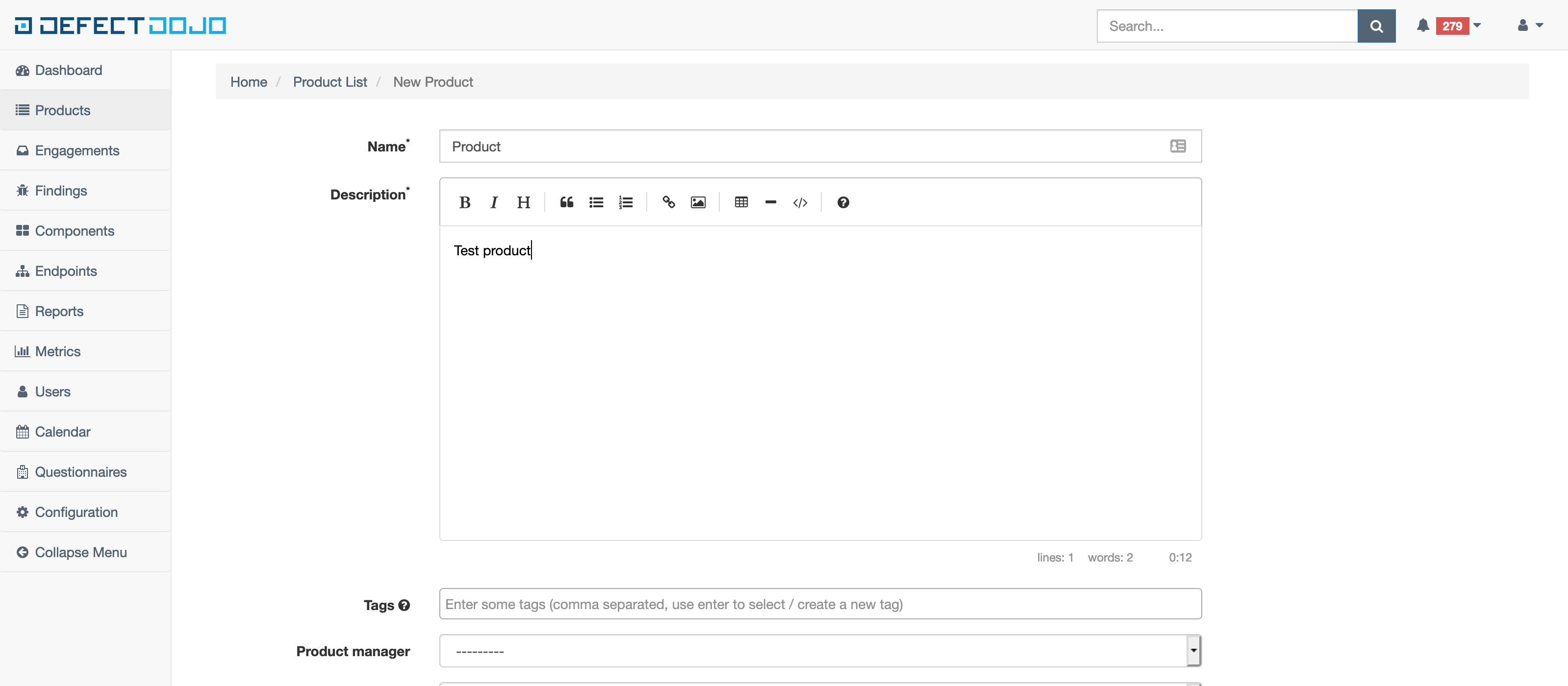
Step 2: Create a CI/CD engagement for your product
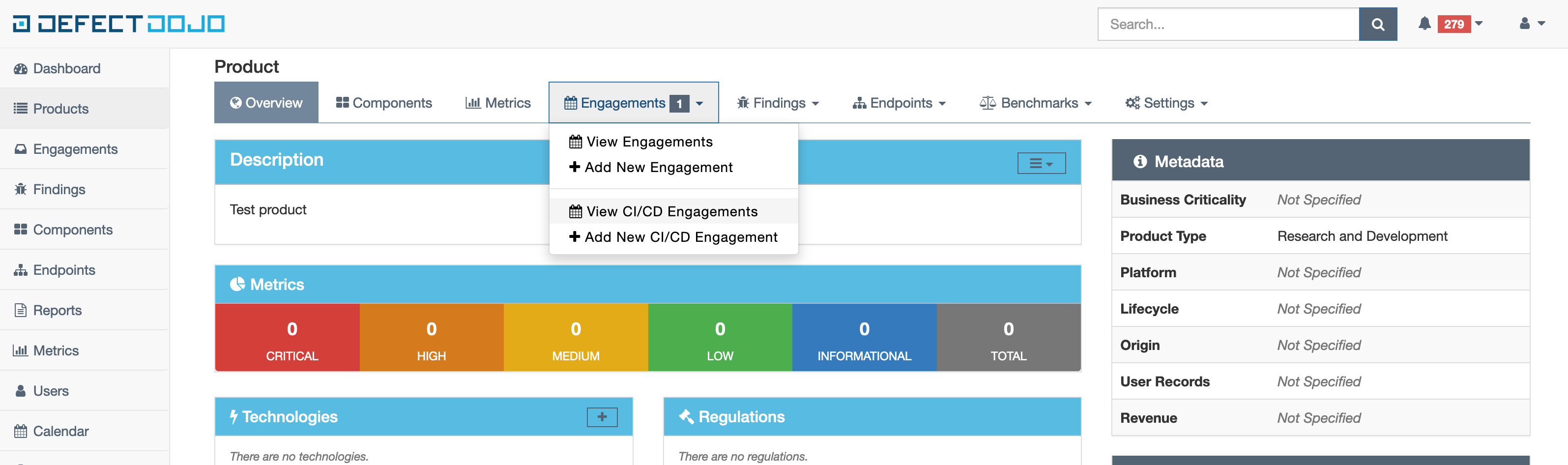
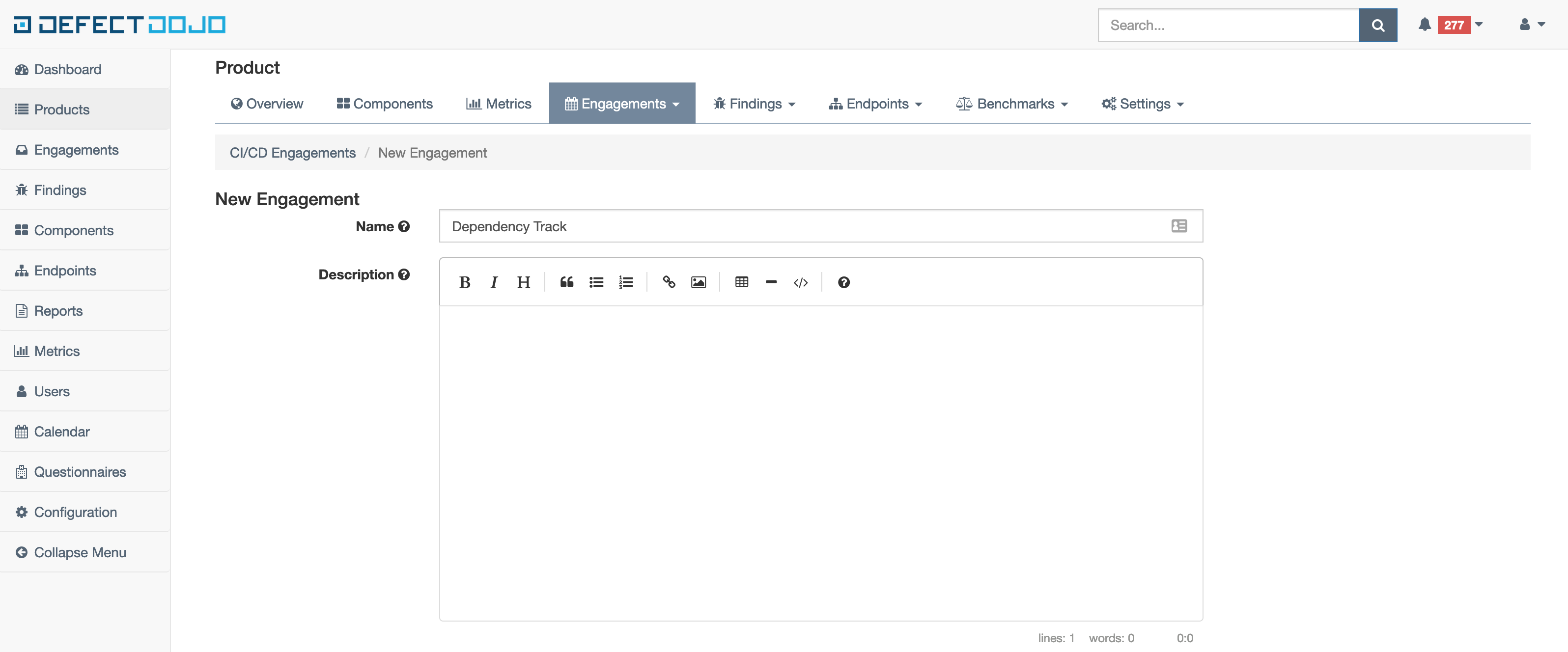
Step 3: Note down the ID of the new engagement
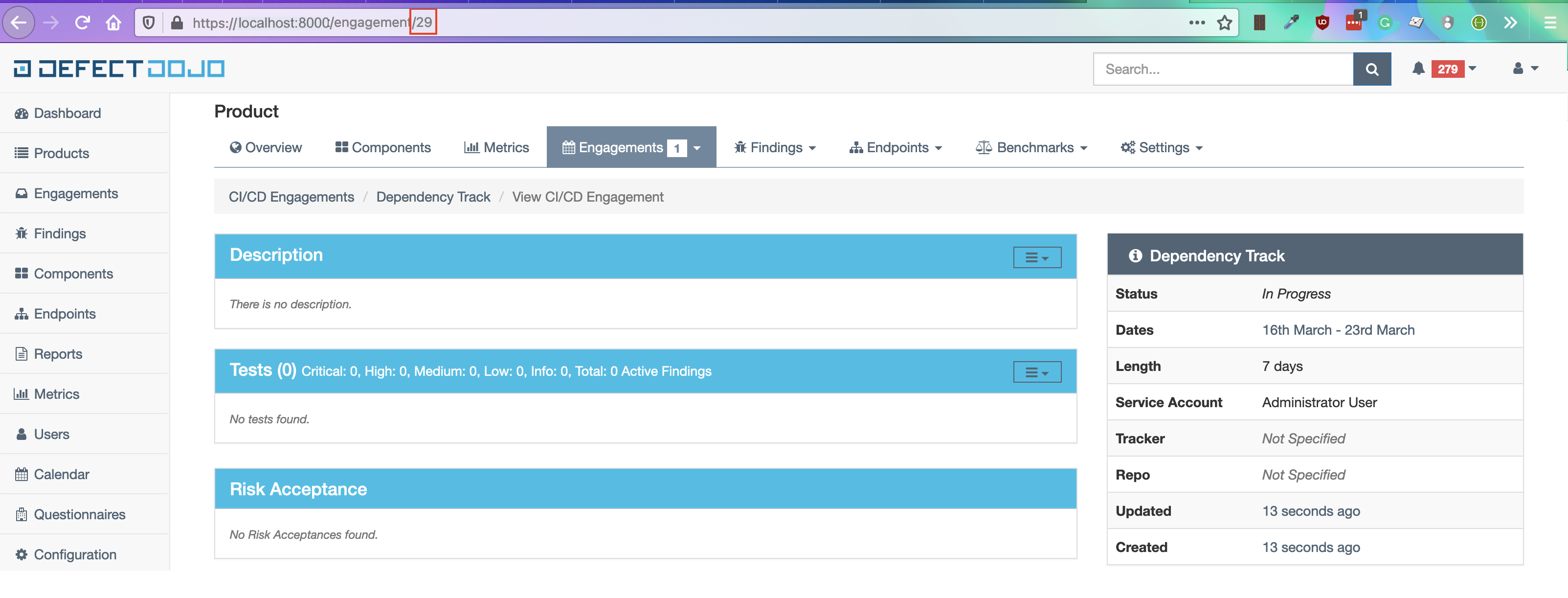
Step 4: Note down your API key
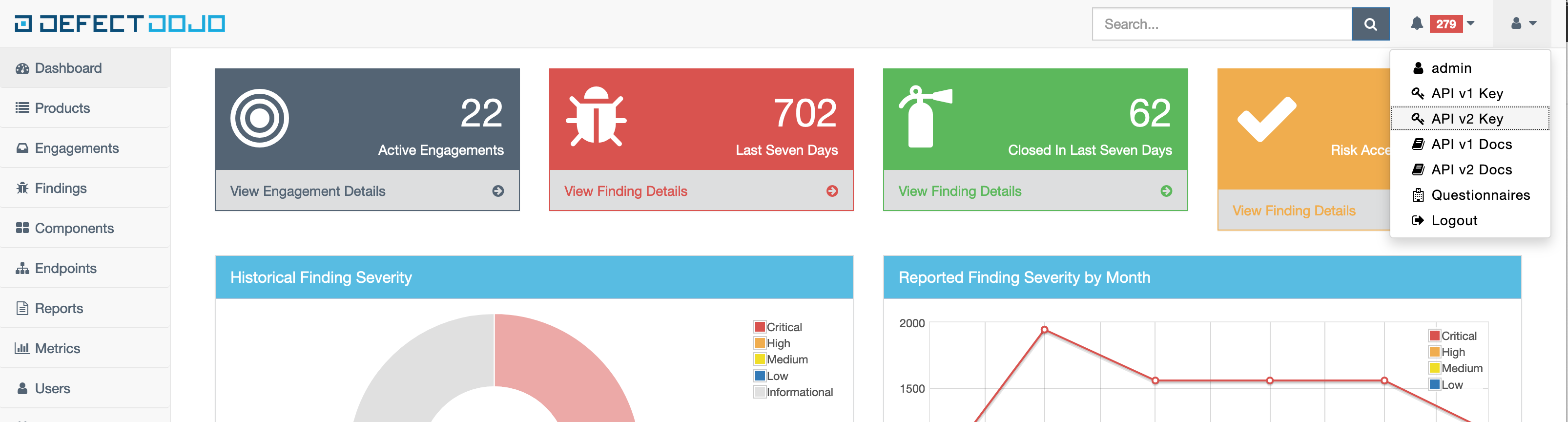
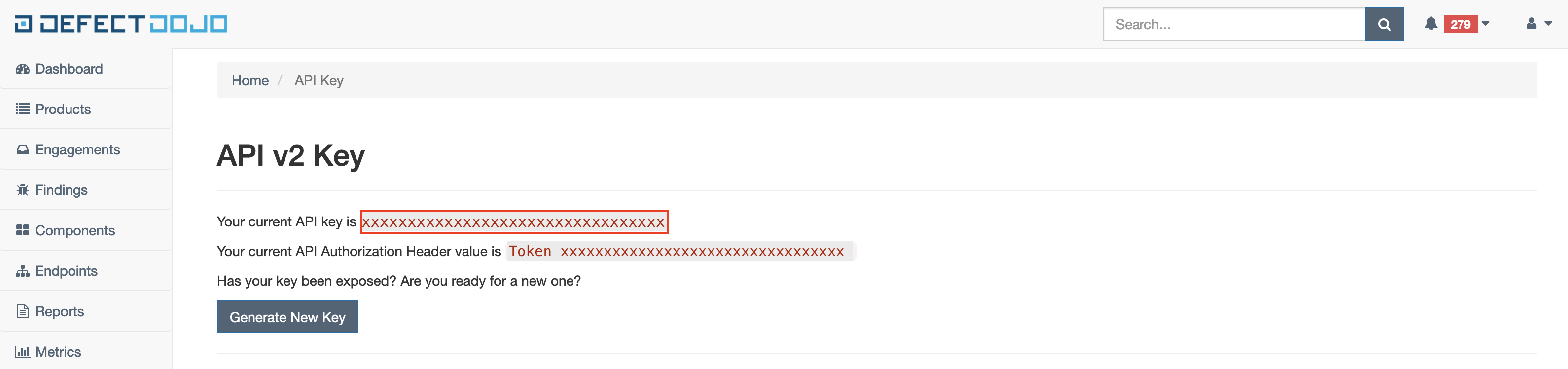
Step 5: Add the API key in Dependency-Track configuration
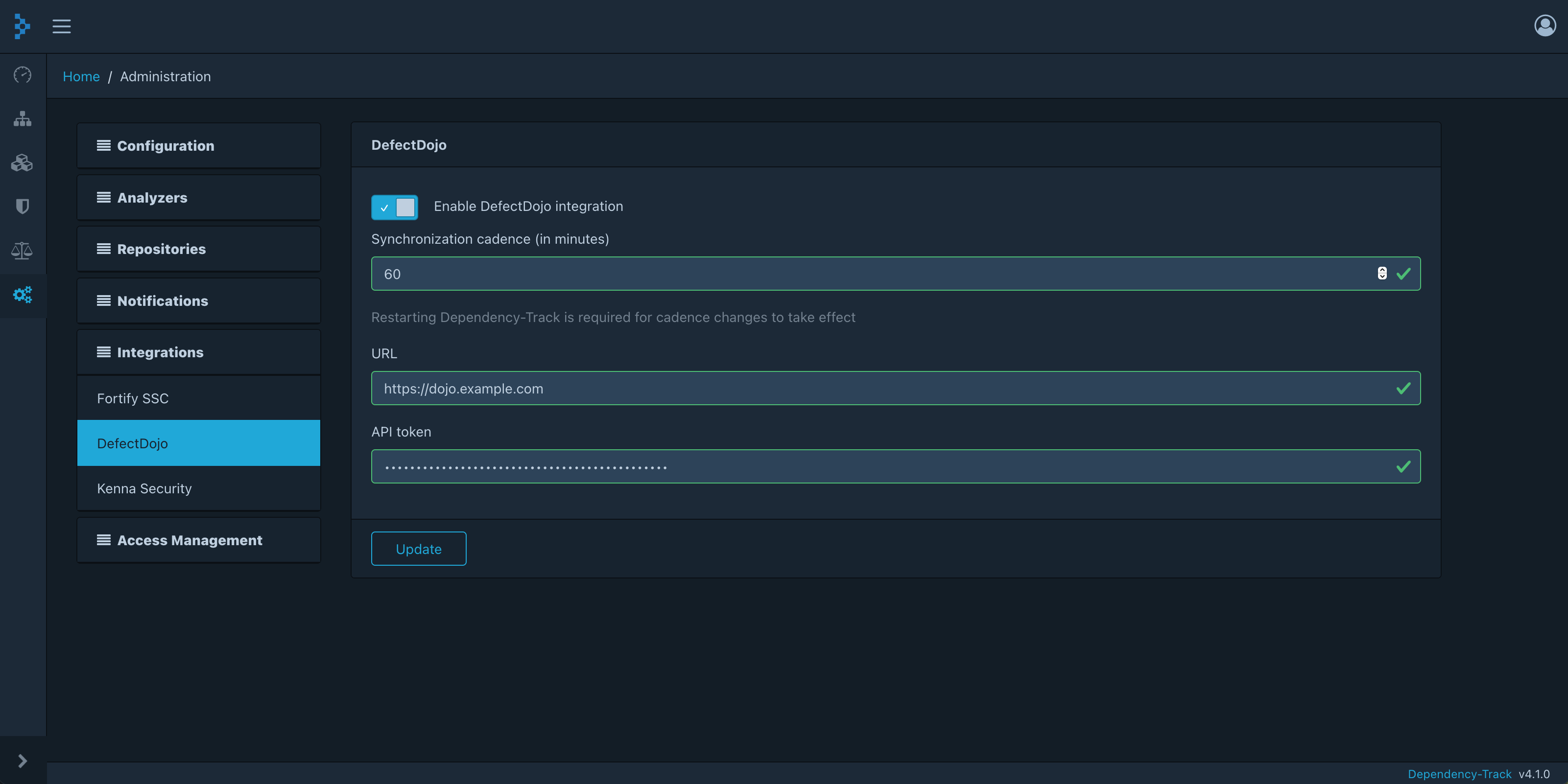
Step 6: Add Per-project configuration
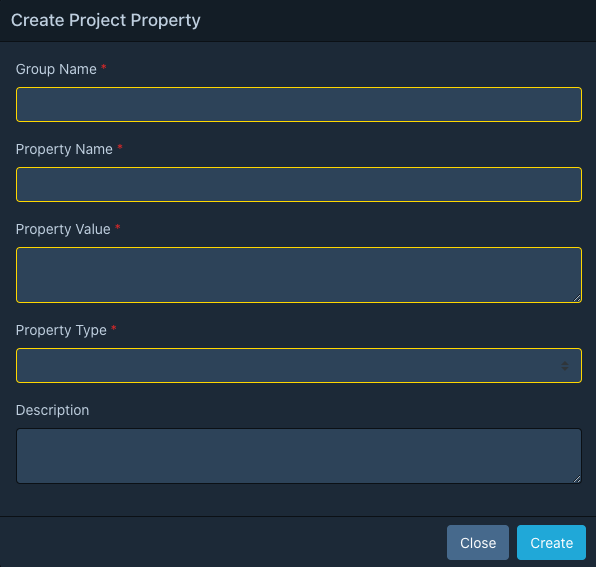 Dependency-Track includes the ability to specify configuration properties on a per-project basis. Navigate to Projects / ‘Your Project’, then click on ‘View Details’ to open ‘Project Details’ page; then click on ‘Properties’ button; click on ‘Create Property’.
This feature is used to map projects in Dependency-Track to engagements in DefectDojo.
Dependency-Track includes the ability to specify configuration properties on a per-project basis. Navigate to Projects / ‘Your Project’, then click on ‘View Details’ to open ‘Project Details’ page; then click on ‘Properties’ button; click on ‘Create Property’.
This feature is used to map projects in Dependency-Track to engagements in DefectDojo.
| Attribute | Value | |
|---|---|---|
| Group Name | integrations |
|
| Property Name | defectdojo.engagementId |
|
| Property Value | The CI/CD engagement ID to upload findings to, noted in Step 3 | s |
| Property Type | STRING |
Step 7: Add Per-project configuration for Reimport Enhancement (Optional)
- Dependency-Track v4.6.0 or higher
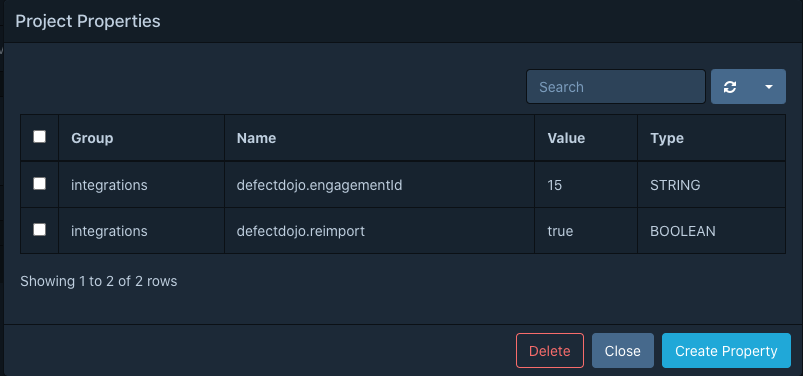 Instead of creating numerous tests per DefectDojo engagement, now you have the option to deduplicate the tests automatically with this configuration. Once configured, Dependency Track server will try to determine if previous test exist or not. If no, a new test will be created. Otherwise, the test results will be published into the existing one.
The additional configuration property is defined as below:
Instead of creating numerous tests per DefectDojo engagement, now you have the option to deduplicate the tests automatically with this configuration. Once configured, Dependency Track server will try to determine if previous test exist or not. If no, a new test will be created. Otherwise, the test results will be published into the existing one.
The additional configuration property is defined as below:
| Attribute | Value |
|---|---|
| Group Name | integrations |
| Property Name | defectdojo.reimport |
| Property Value | ‘true’ |
| Property Type | BOOLEAN |
Step 8: Add Per-project configuration for do_not_reactivate Enhancement (Optional)
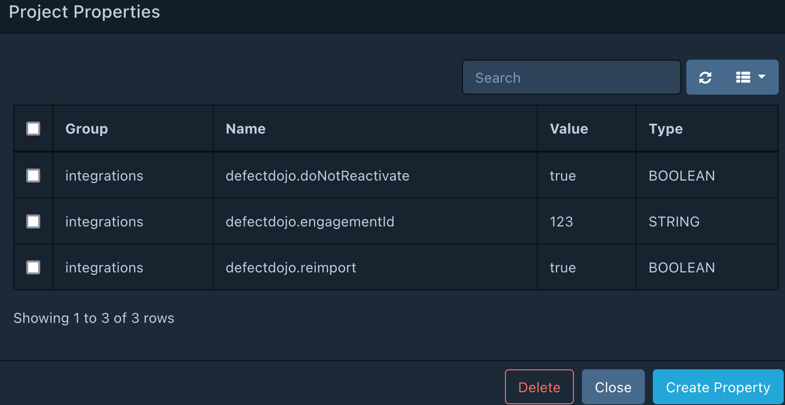
- Dependency-Track v4.8.0 or higher
- Only work in combination with reimport
- Enabling this flag will mean that DefectDojo is considered the source of truth and findings closed in DefectDojo are not re-opened.
- WARNING! This comes with the downside that a potentially patched vulnerability that is re-introduced by, for example a library downgrade, is reactivated
As mentioned in the DefectDojo documentation this feature ‘Will keep existing findings closed, without reactivating them.’ Usually DefectDojo considers the scanners report as the source of truth, this leads DefectDojo to re-open findings that might have been closed in DefectDojo if it shows up in a scan.
| Attribute | Value |
|---|---|
| Group Name | integrations |
| Property Name | defectdojo.doNotReactivate |
| Property Value | ‘true’ |
| Property Type | BOOLEAN |
Step 9: Add Per-project configuration for test title (Optional)
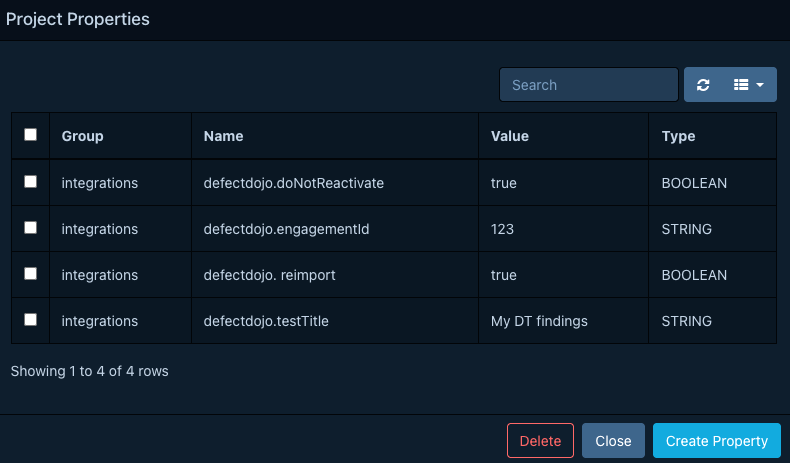
- Dependency-Track v4.13.0 or higher
You can define the title of the test. The DefectDojo documentation says ‘If no test_title is provided, the latest test inside the engagement will be chosen based on scan_type.’
| Attribute | Value | |
|---|---|---|
| Group Name | integrations |
|
| Property Name | defectdojo.testTitle |
|
| Property Value | Title of the test that is created in DefectDojo | s |
| Property Type | STRING |
Step 10: Global configuration for Reimport Enhancement (Optional)
- Dependency-Track v4.6.0 or higher
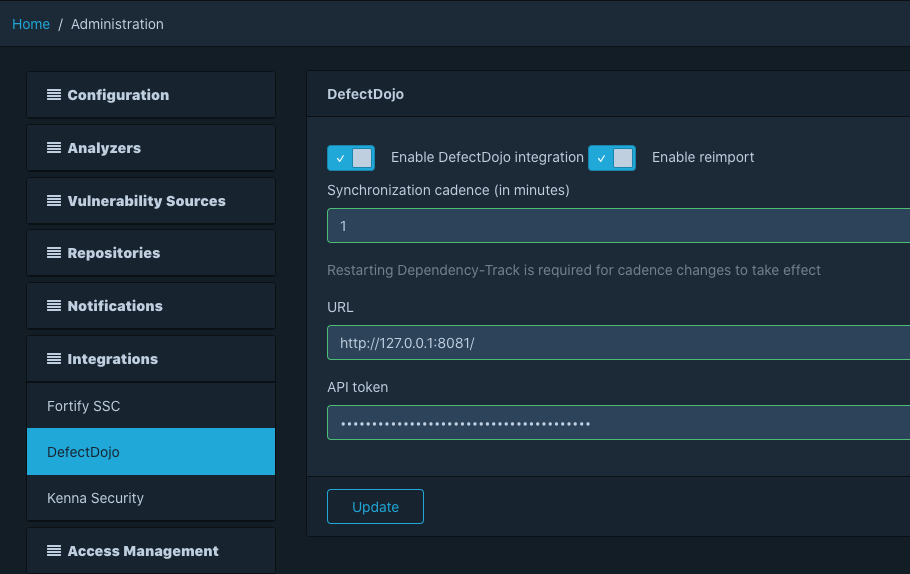 Alternatively, you can turn on the above reimport feature for all projects in one click, by checking on ‘Enable reimport’ box as shown in the screenshot above.
Alternatively, you can turn on the above reimport feature for all projects in one click, by checking on ‘Enable reimport’ box as shown in the screenshot above.

 v4.13
v4.13